Editat 19 ianuarie 2010, 12:00:55
ROM adăugat de Petrica la 25 august 2008, 13:10:43
download
găzduit pe htc.com
- Sistem operare:
 PocketPC Windows Mobile 6.1
PocketPC Windows Mobile 6.1 - Tip firmware: OS ROM (?)
- Nume firmware: HTC Touch Cruise WM 6.1 Update 30.08.2009-NEW
- Versiune: 3.13.405-WWE-Ship / Radio 1.59.42.15-Original HTC Polaris + 3D Drivers !!!!!!
- Compatibil cu: HTC Polaris (Apex)
Înainte de a începe, asigurați-vă că aveți toate programele necesare updateului de soft și că aveți minim 50% baterie.
Nu flashuiți acest ROM pe alte dizpozitive în afară de HTC Polaris (Apex) (HTC P3650 / HTC P3651 / HTC Touch Cruise / HTC Touch Cruise P3651 / SFR & HTC Touch Cruise / Dopod P860 / O2 Xda Orbit 2).Instrucțiuni instalare
1-Hard SPL
Caracteristici
ORIGINAL HTC UPDATE pentru HTC Touch Cruise P3650 Polaris
Improved Functions and Fixes
1. Bluetooth Headset
It may happen that you cannot hear anything when using Bluetooth headsets (Jabra JX10, Jabra BT500 or Samsung WEP 150) even when it has already successfully reconnected with the Touch Cruise.
2. Default Onscreen Keyboard
It may happen that the device will not remember the last onscreen keyboard used. Before, the onscreen keyboard always defaults to the Touch Keyboard.
3. Title Bar
It may happen that the Title Bar disappears when you go back to the Home screen.
4. Camera Viewfinder
It may happen that the viewfinder is cut when you open a PowerPoint file and then tap Options.
5. GPS Mode
It may happen that the display becomes “abnormal" after taking a picture in GPS mode and then going into Suspend/Resume mode.
6. FM Radio Speaker/Headset Mode
It may happen that the FM Radio program uses the incorrect output mode (Speaker or Headset) before the application launches.
7. TouchFLO Setting
It may happen that the TouchFLO setting does not appear in the Settings > System tab.
8. TomTom in Home Screen
It may happen that TomTom does not show in the Home screen.
Installation Instructions:
Before you proceed, please confirm that this software upgrade is a newer version than what is currently installed on your device. If it is the same version and your device is operating normally, there is no need to reinstall the software.
To check what version is installed on your device, click Start > Settings > System tab > Device Information > Version tab, and note the ROM version, CPU, and Radio version.
Warning!
* This is a generic software update. Any additional software or settings provided by your mobile operator or company will be lost. If you require this customization, please contact your supplier first before upgrading.
* Please note that this upgrade will erase any data stored on the device. Once you proceed with the upgrade, the system can not be downgraded again.
Please back up your data first before upgrading your device. Before you run the ROM Upgrade Utility (RUU), make sure you check and do the following:
* The USB sync cable is connected to your device and PC. If your PC is running Windows XP®, ActiveSync® will run automatically to establish a connection. If your PC is running Windows Vista™, then Windows Mobile Device Center will establish the connection between your device and PC.
* All running applications on the device have been closed.
* Make sure that the battery level of the device is at least 50%. To check, tap Start > Settings > System tab > Power.
* The update will take up to 30 minutes, DO NOT interrupt the update process, make/receive phone calls, disconnect the device from the PC, or press any buttons until the process has been completed.
Once the RUU is downloaded, launch the application on your PC and follow the instructions.
* Click View Readme when executing the ROM Upgrade Utility (RUU) to view detailed upgrade procedure, error message information or Q&A.
DOWNLOAD: To download this software, please follow the steps below:
1. Serial Number:
Where do I find the Product S/N?
2. Please select the file most suitable for your device:
--Please Select--
3. Please select a location closest to you:
--Please Select-- Europe 1 Europe 2 US Asia
Data ROM : 30-august-2009
Codul Seriei pentru download : HT822GE04555
-este smooth & stable !
- +3D Drivers !!!!!!!!!!
Succes
IMPORTANT
Am realizat o customizare UI asemenatoare cu Manila,e SUPER,ocupa doar 4 MB si e mai rapida !
Cine doreste,sa ma contacteze PM (private Message).
http://www.youtube.com/watch?v=ZKSz2ulGaFM Customized UI better then Manila
Improved Functions and Fixes
1. Bluetooth Headset
It may happen that you cannot hear anything when using Bluetooth headsets (Jabra JX10, Jabra BT500 or Samsung WEP 150) even when it has already successfully reconnected with the Touch Cruise.
2. Default Onscreen Keyboard
It may happen that the device will not remember the last onscreen keyboard used. Before, the onscreen keyboard always defaults to the Touch Keyboard.
3. Title Bar
It may happen that the Title Bar disappears when you go back to the Home screen.
4. Camera Viewfinder
It may happen that the viewfinder is cut when you open a PowerPoint file and then tap Options.
5. GPS Mode
It may happen that the display becomes “abnormal" after taking a picture in GPS mode and then going into Suspend/Resume mode.
6. FM Radio Speaker/Headset Mode
It may happen that the FM Radio program uses the incorrect output mode (Speaker or Headset) before the application launches.
7. TouchFLO Setting
It may happen that the TouchFLO setting does not appear in the Settings > System tab.
8. TomTom in Home Screen
It may happen that TomTom does not show in the Home screen.
Installation Instructions:
Before you proceed, please confirm that this software upgrade is a newer version than what is currently installed on your device. If it is the same version and your device is operating normally, there is no need to reinstall the software.
To check what version is installed on your device, click Start > Settings > System tab > Device Information > Version tab, and note the ROM version, CPU, and Radio version.
Warning!
* This is a generic software update. Any additional software or settings provided by your mobile operator or company will be lost. If you require this customization, please contact your supplier first before upgrading.
* Please note that this upgrade will erase any data stored on the device. Once you proceed with the upgrade, the system can not be downgraded again.
Please back up your data first before upgrading your device. Before you run the ROM Upgrade Utility (RUU), make sure you check and do the following:
* The USB sync cable is connected to your device and PC. If your PC is running Windows XP®, ActiveSync® will run automatically to establish a connection. If your PC is running Windows Vista™, then Windows Mobile Device Center will establish the connection between your device and PC.
* All running applications on the device have been closed.
* Make sure that the battery level of the device is at least 50%. To check, tap Start > Settings > System tab > Power.
* The update will take up to 30 minutes, DO NOT interrupt the update process, make/receive phone calls, disconnect the device from the PC, or press any buttons until the process has been completed.
Once the RUU is downloaded, launch the application on your PC and follow the instructions.
* Click View Readme when executing the ROM Upgrade Utility (RUU) to view detailed upgrade procedure, error message information or Q&A.
DOWNLOAD: To download this software, please follow the steps below:
1. Serial Number:
Where do I find the Product S/N?
2. Please select the file most suitable for your device:
--Please Select--
3. Please select a location closest to you:
--Please Select-- Europe 1 Europe 2 US Asia
Data ROM : 30-august-2009
Codul Seriei pentru download : HT822GE04555
-este smooth & stable !
- +3D Drivers !!!!!!!!!!
Succes
IMPORTANT
Am realizat o customizare UI asemenatoare cu Manila,e SUPER,ocupa doar 4 MB si e mai rapida !
Cine doreste,sa ma contacteze PM (private Message).
http://www.youtube.com/watch?v=ZKSz2ulGaFM Customized UI better then Manila
Acest firmware este adăugat de un utilizator înregistrat al sitului;
MobileWave.ro nu este responsabil pentru eventualele daune cauzate.
Urmați instrucțiunile pe propria răspundere!
Informații generale firmware
Ce este un firmware?
Firmware este denumirea generica pentru partea software a unui telefon mobil.
În funcție de platformă, se mai poate găsi și sub numele de: ROM, Monster Pack (MP).
Procesul de scriere (flashuire) a firmware-ului nu trebuie oprit sub nici o formă. S-ar putea ca telefonul dvs. să "moară".
MobileWave nu e responsabil pentru eventualele defecte cauzate în timpul procesului de resoftare (eg: update de soft, upgrade ROM, schimbare soft). Flashuiți pe cont propriu și cu mare grija.
Informații tipuri de firmware
Pe site gasiți mai mai multe tipuri de firmware:
- OS ROM - conține partea soft cu întregul sistem de operare, fie OS flexibil, fie soft proprietar.
- Unlocking - unelte pentru deblocare CID/rețea. Uneori esențiale înainte de a face update de ROM - depinde de platforma/OS (valabil pe vremea Windows Mobile).
- Bootloader - conține doar software-ul pentru boot. Unele ROM-uri au nevoie de o versiune de bootloader anume.
- Radio - conține doar softul pentru partea radio ce e responsabila de semnal GSM, GPRS, EDGE, 3G, etc.
URL download ROM
Adresa completă de download a firmware-ului:
http://www.htc.com/europe/SupportDownload.aspx?p_id=59&cat=2&dl_id=113
În cazul în care download-ul nu mai e valid, puteți propune mirror-uri.
Hei! Pentru a putea interacționa cu comunitatea Mobilewave trebuie să ai un cont (care e gratuit) și să fii autentificat.


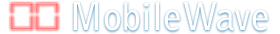
Acest articol nu are nici un comentariu.